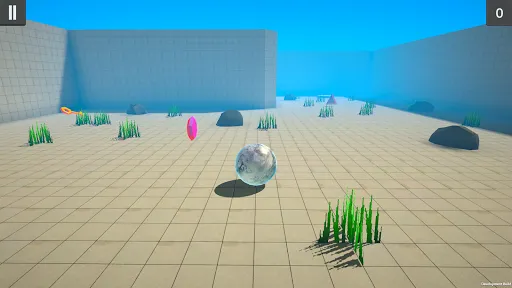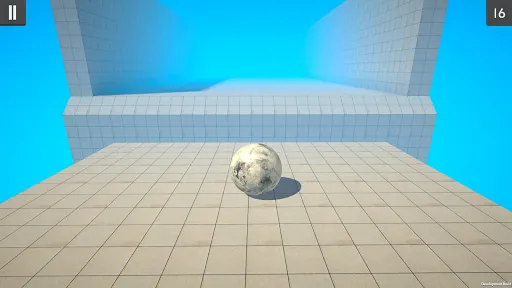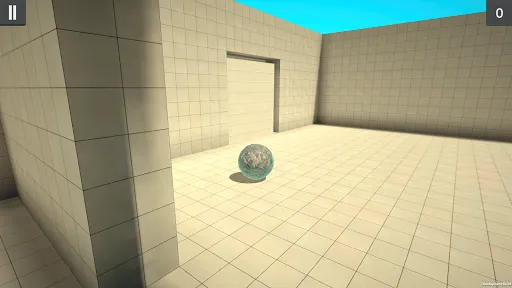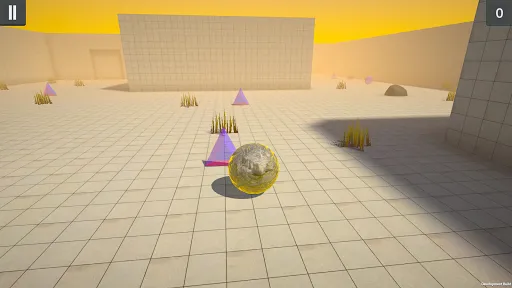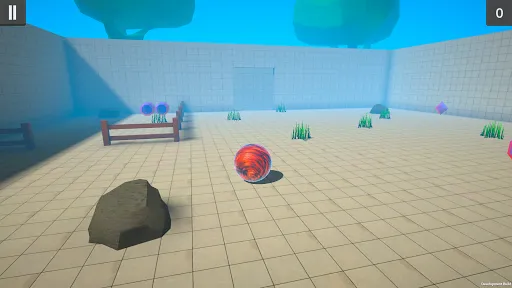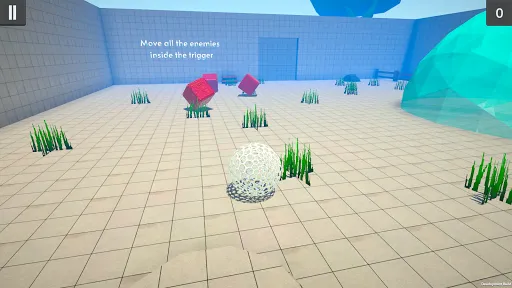Description
Use the left control stick to move left and right. Use the right control stick to move forward and backward. The camera will adjust itself when moving and turning.
The goal is to complete the level, by reaching the red flag at the end of each level. Collect points throughout the game to buy new skins at the shop in the main menu.
Purchase a skin by clicking on one of the items in the shop menu. Once you have enough points for a skin, the item will be displayed with a green lock. Purchasing a skin will automatically equip it. To change a skin, click on one of your previously purchased skins to equip it.
Screenshots